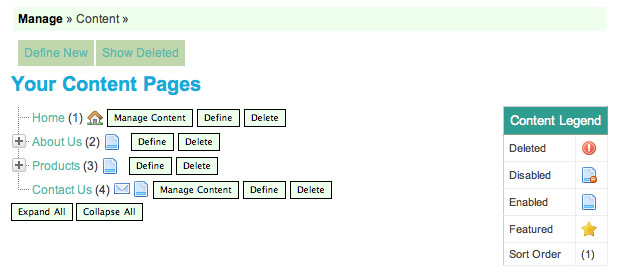Edit page content
The 'Manage Content' button
The edit an existing page, it's as simple as clicking on the 'Manage Content' button next to that page in the Content management screen. Notice below that the two Menu Spacers, About Us and Products, do not have 'Manage Content' buttons next to them. That is because they are not actual pages, just navigational spacers.