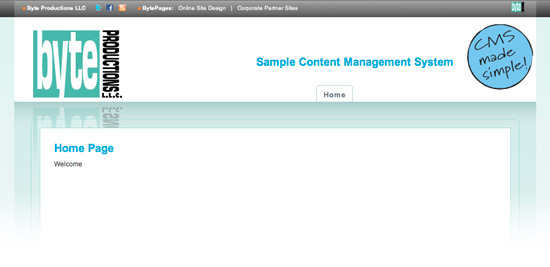Getting started
At the beginning, the sample site we're using for this demonstration only had the Home Page, like this:
 Let's take your first look at the management section of the Content Management System (CMS). To navigate to this screen on your site, open your site manager (we should have already provided you with the link), and click on 'Content' in your management navigation tabs.
Let's take your first look at the management section of the Content Management System (CMS). To navigate to this screen on your site, open your site manager (we should have already provided you with the link), and click on 'Content' in your management navigation tabs.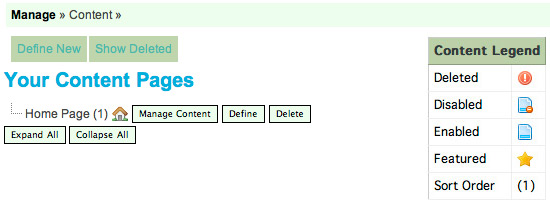
 Don't be overwhelmed by your site's management screen! We are going to walk you through each button and menu to get you fully comfortable with managing your site's content.
Don't be overwhelmed by your site's management screen! We are going to walk you through each button and menu to get you fully comfortable with managing your site's content.
Go ahead and open your live site in another tab in your browser. While you are working in your CMS, you can easily toggle back and forth in that window between the Manager screen and your live site, so you can watch the process. As you build your site structure in the CMS, the menu on your live site screen will display the navigation you've just built. If you are a beginner with this system, we recommend that you start at the beginning and advance through the entire instructions one section at a time. If you are just refreshing your skills, feel free to jump to whatever section you need using the navigation at the top.
If you are a beginner with this system, we recommend that you start at the beginning and advance through the entire instructions one section at a time. If you are just refreshing your skills, feel free to jump to whatever section you need using the navigation at the top.