Edit page content
Which title field do I use?
You may have noticed that there are three different 'Title' fields, one on the 'Manage Content' screen, and two on the 'Define' screen. They all have very different purposes.
'Define' screen title fields
The 'Title' field on the 'Define' screen is described in detail under "Your site content > Adding new pages > Title". To summarize, it says that the "Title' field found there is for purposes of initially establishing the URL for the page, and setting the title in your site "tree" in the Content manage window.
Note that there is also a field called 'SEO Title' on the 'Define' screen. That title is used entirely for Search Engine purposes. It sets the title at the very top of your browser window. Many search engines will use that title in the search engine results pages, like this example for search engine results for the Title page linked above:
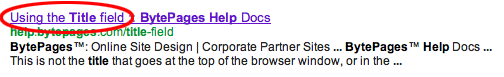
If you go to that Title field page in your browser, you can see that the text at the top of the browser window matches that line in the search engine results exactly. This has happened because we entered "Using the Title field" into the SEO Title on that page's 'Define' screen. As shown, the company name is automatically entered on the right of that title in our BytePages CMS sites. You do not need to enter that in the SEO title field.
'Manage Content' title field
The 'Title' field found at the top of the 'Manage Content' screens, as shown here, is solely for the purpose of putting a large header at the top of the content of the page it describes.
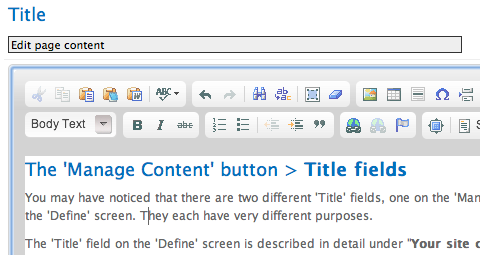
Here's what that title looks like on the live site:
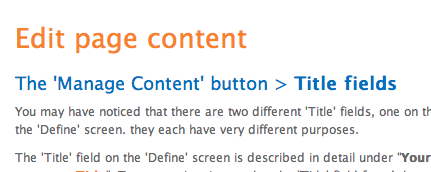
A good rule of thumb is that you keep the title the same, or very similar to the navigation link that links to it. Otherwise, your site's viewers might get confused. Imagine clicking on a navigation link that says 'About Us,' but getting taken to a page that is headed 'Testimonials.' They are loosely related, but not necessarily what you expected to find at 'About Us.'
